1. Open the Chat Panel
Open the chat panel directly within your VS Code workspace.
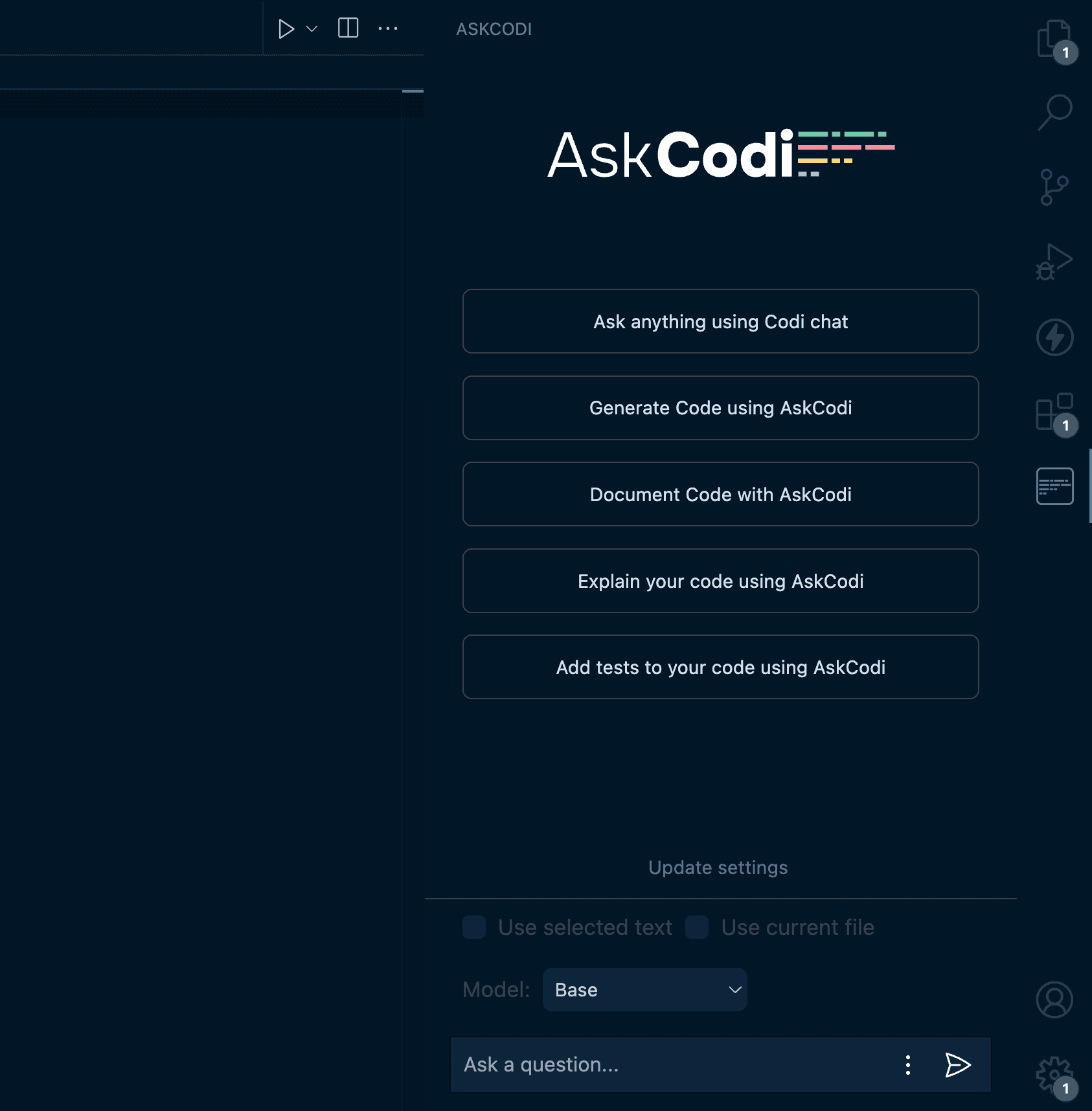
2. Select Your Content
To start, you can choose to send either the text you've selected in an open file or the entire file to AskCodi. This flexibility allows you to get specific answers or broader guidance.
3. Type Your Query
Considering an example of a machine learning project and where we need help with TensorFlow and CNNs, just type your query into the chat.
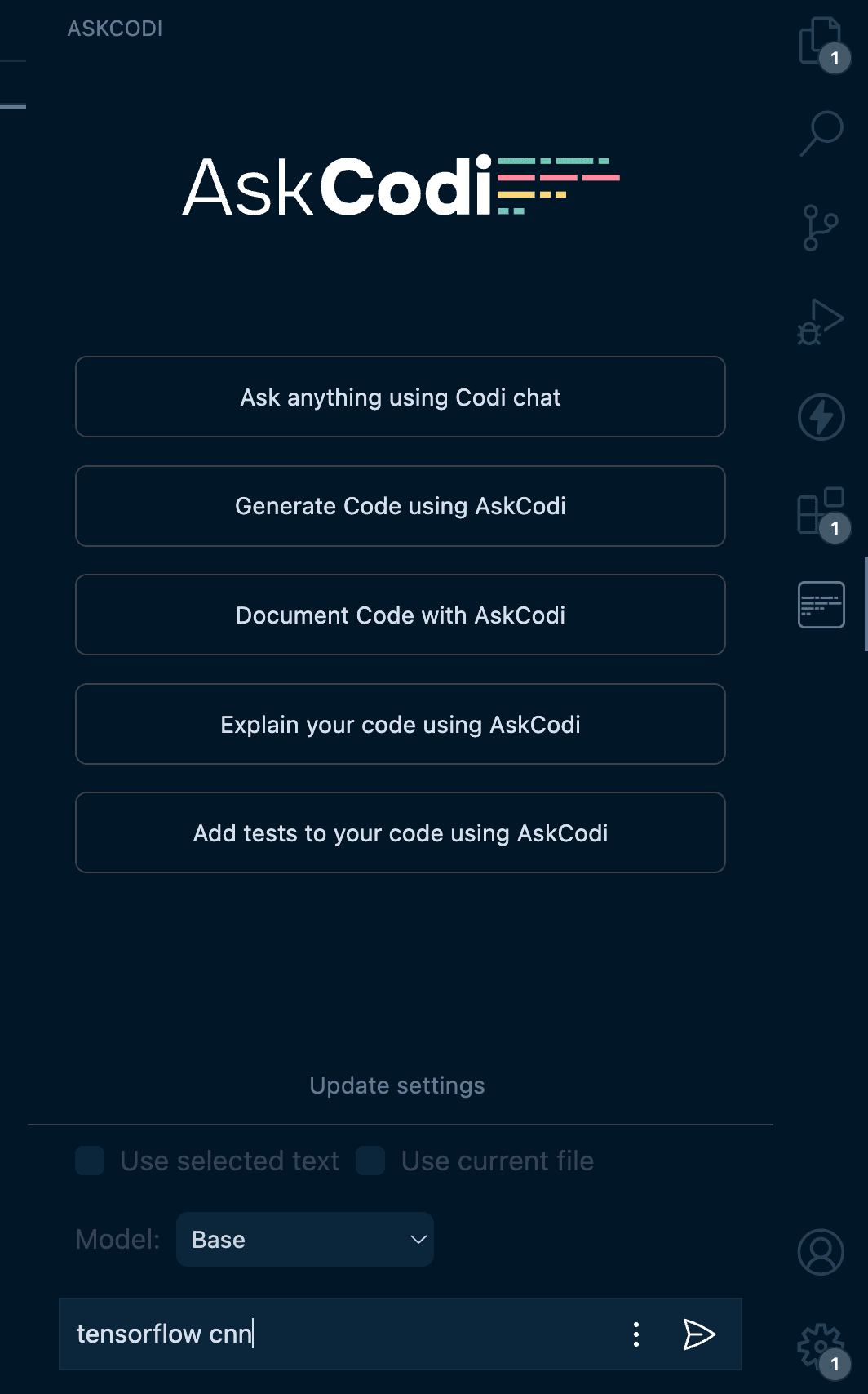
4. Choose an AI Model
Select the best AI model for your needs, like GPT-4, to assist you. The options to “use selected file” and “use selected code” are typically not required if the task is to code from scratch.
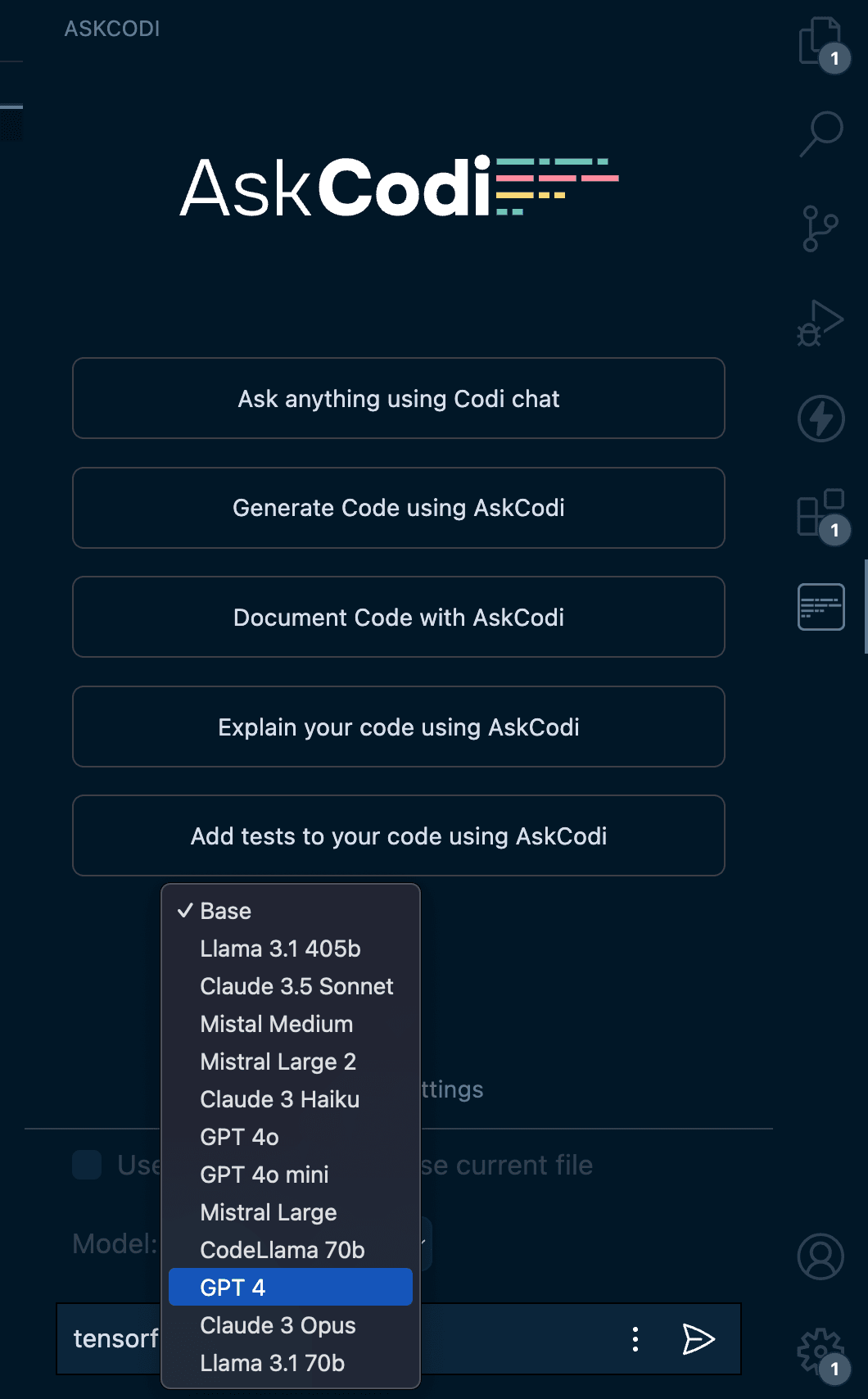
5. Send Your Query
Once you hit 'send', AskCodi instantly streams the response right into the chat panel.
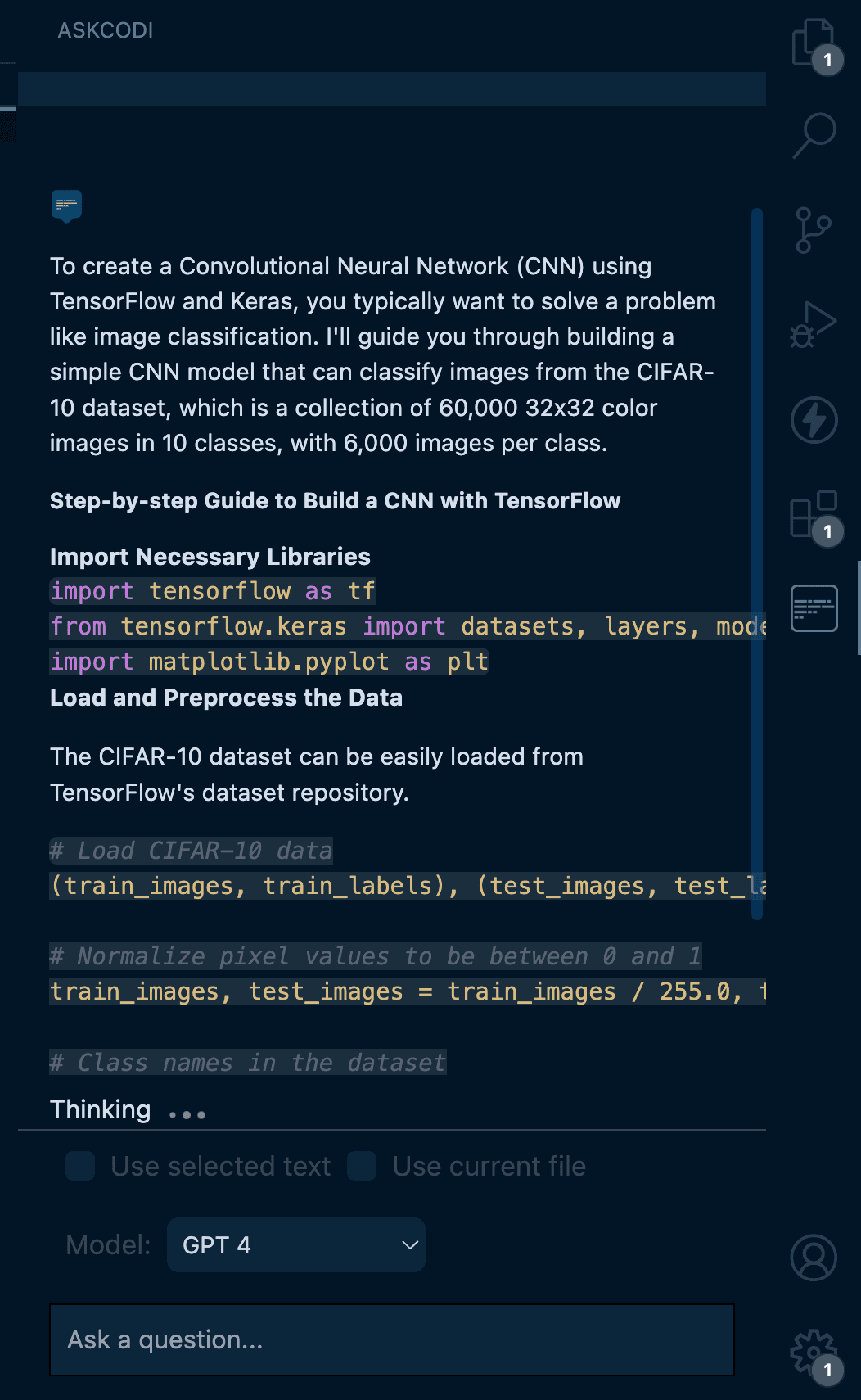
6. Implement the Solution
Simply copy the response from AskCodi and paste it directly into your editor. It’s that easy!
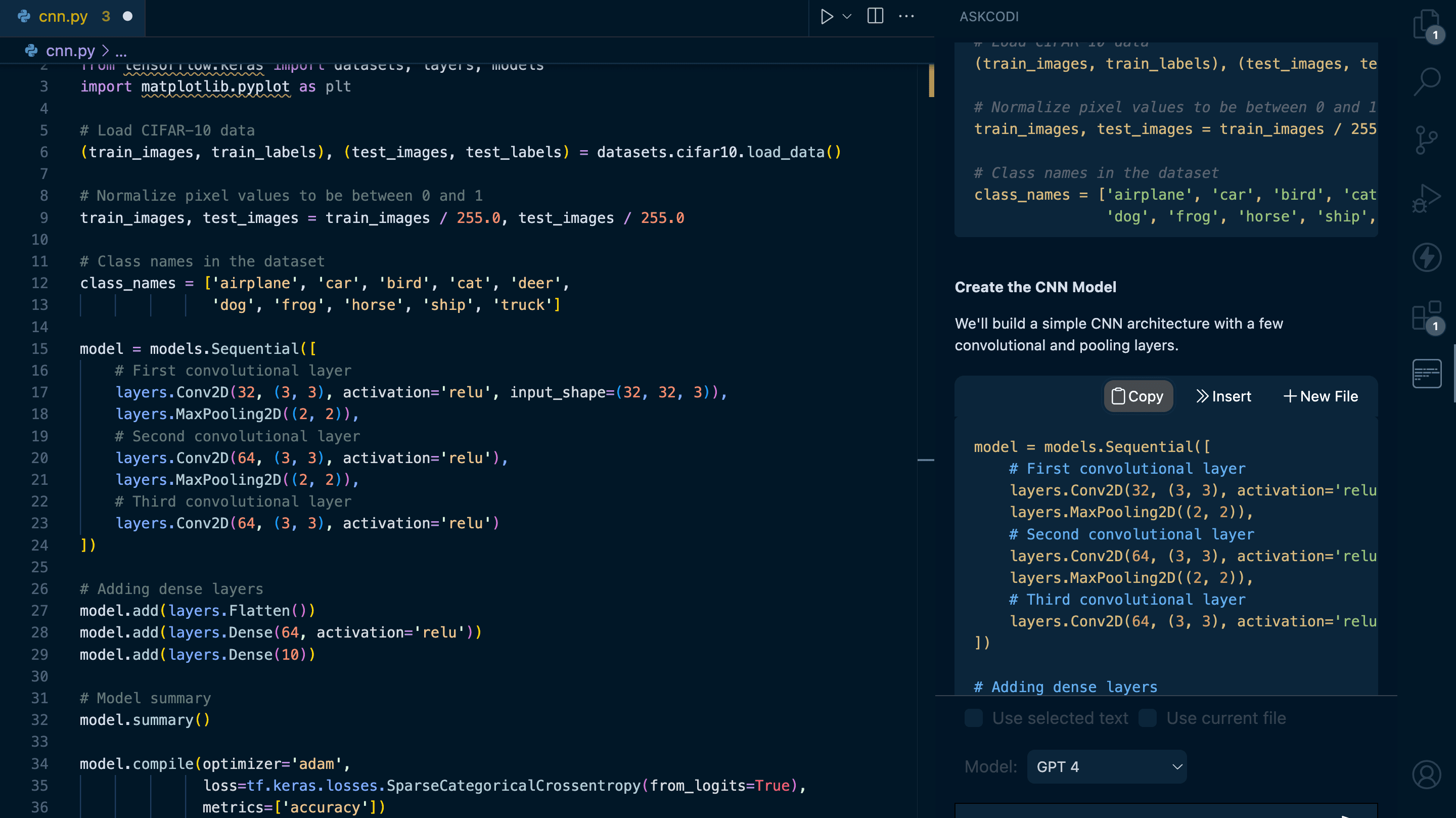
AskCodi isn't just a tool; it’s your AI coding partner, making your coding faster, smarter, and more efficient. Happy coding!