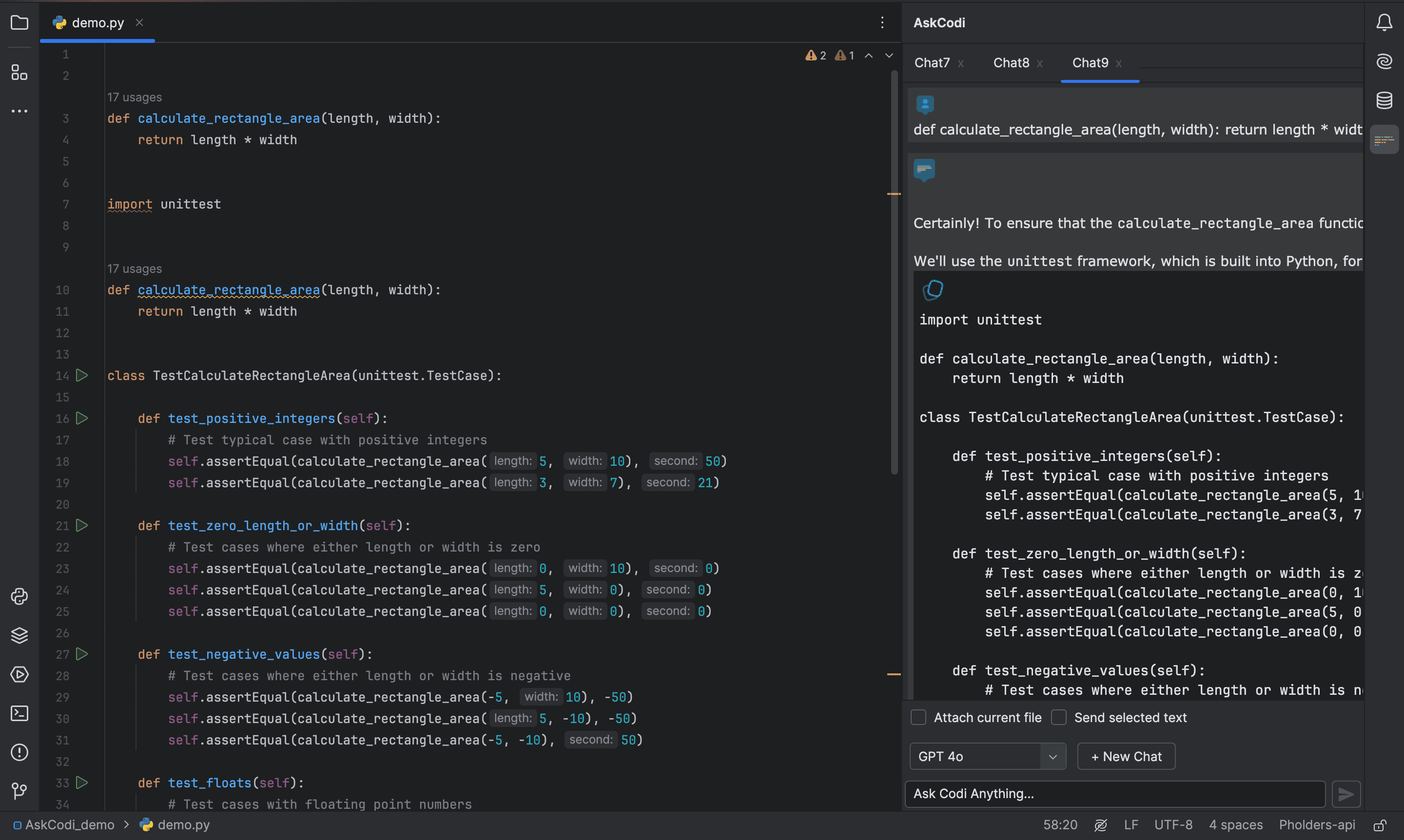1. Ensure AskCodi is Installed
First, make sure you have AskCodi installed in your sublime.
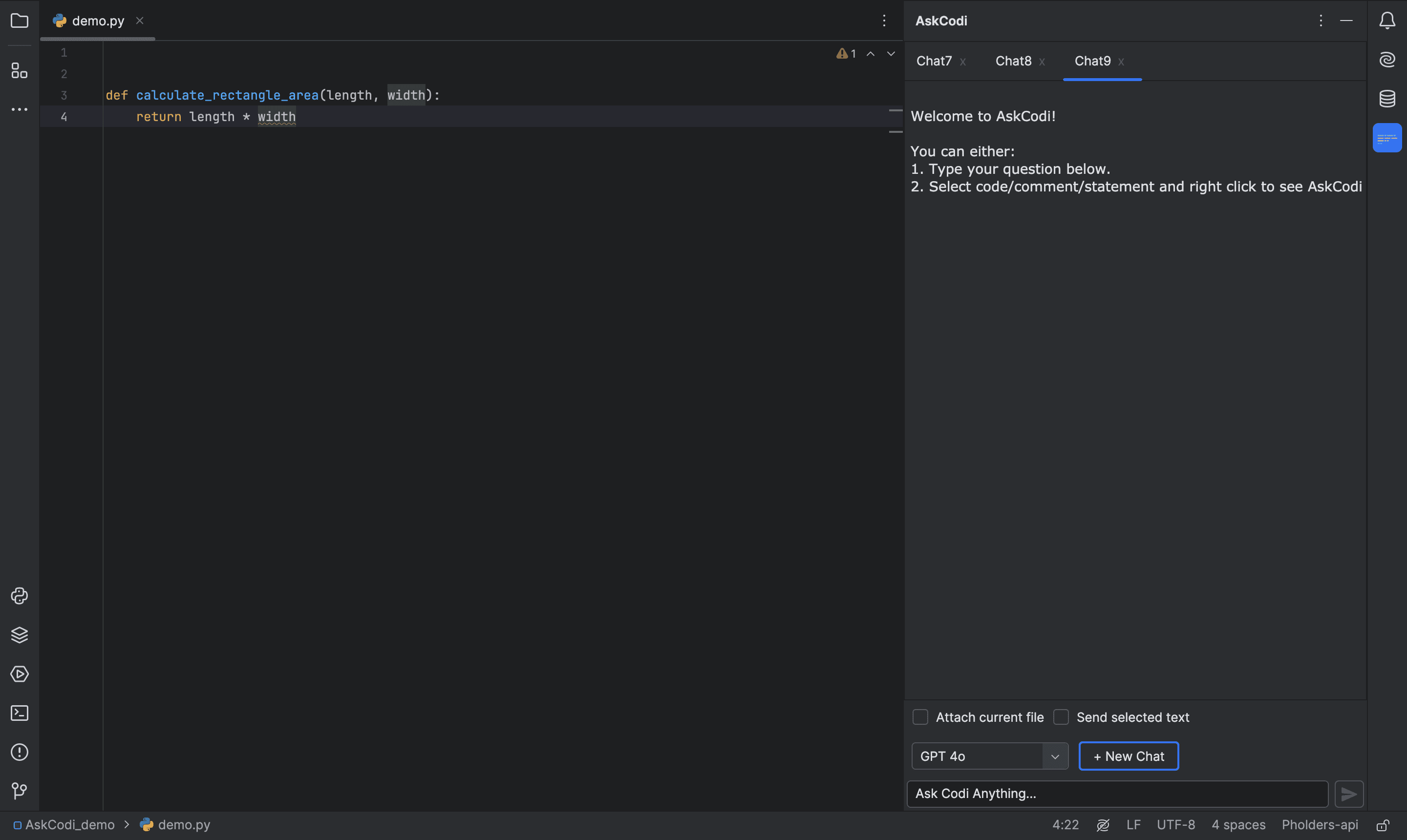
2. Select your code
Select the code you want to create unit tests for.
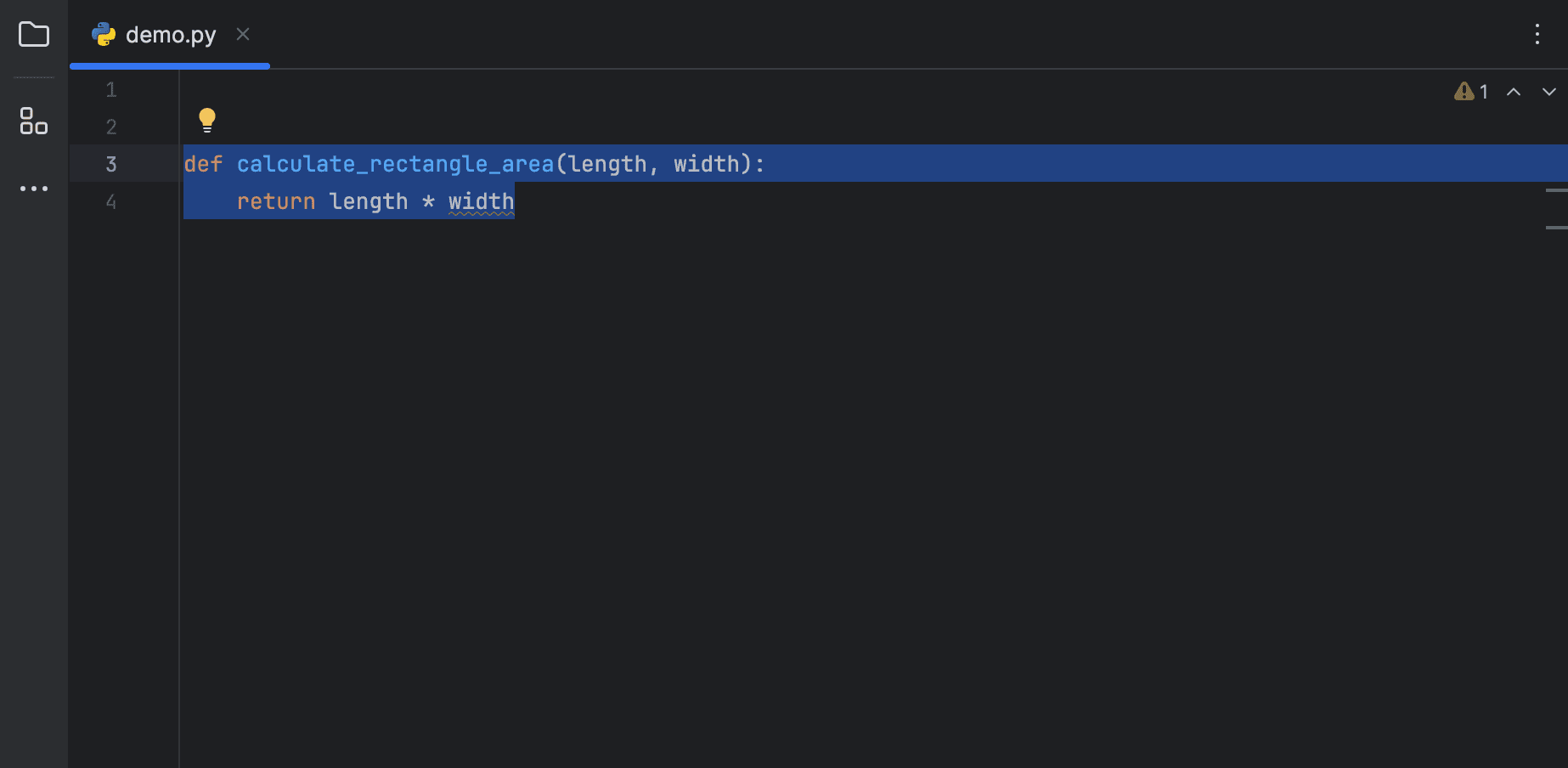
3. Use Unit Tests
Now, right-click, and from the menu, choose AskCodi, then click on 'Unit Tests'
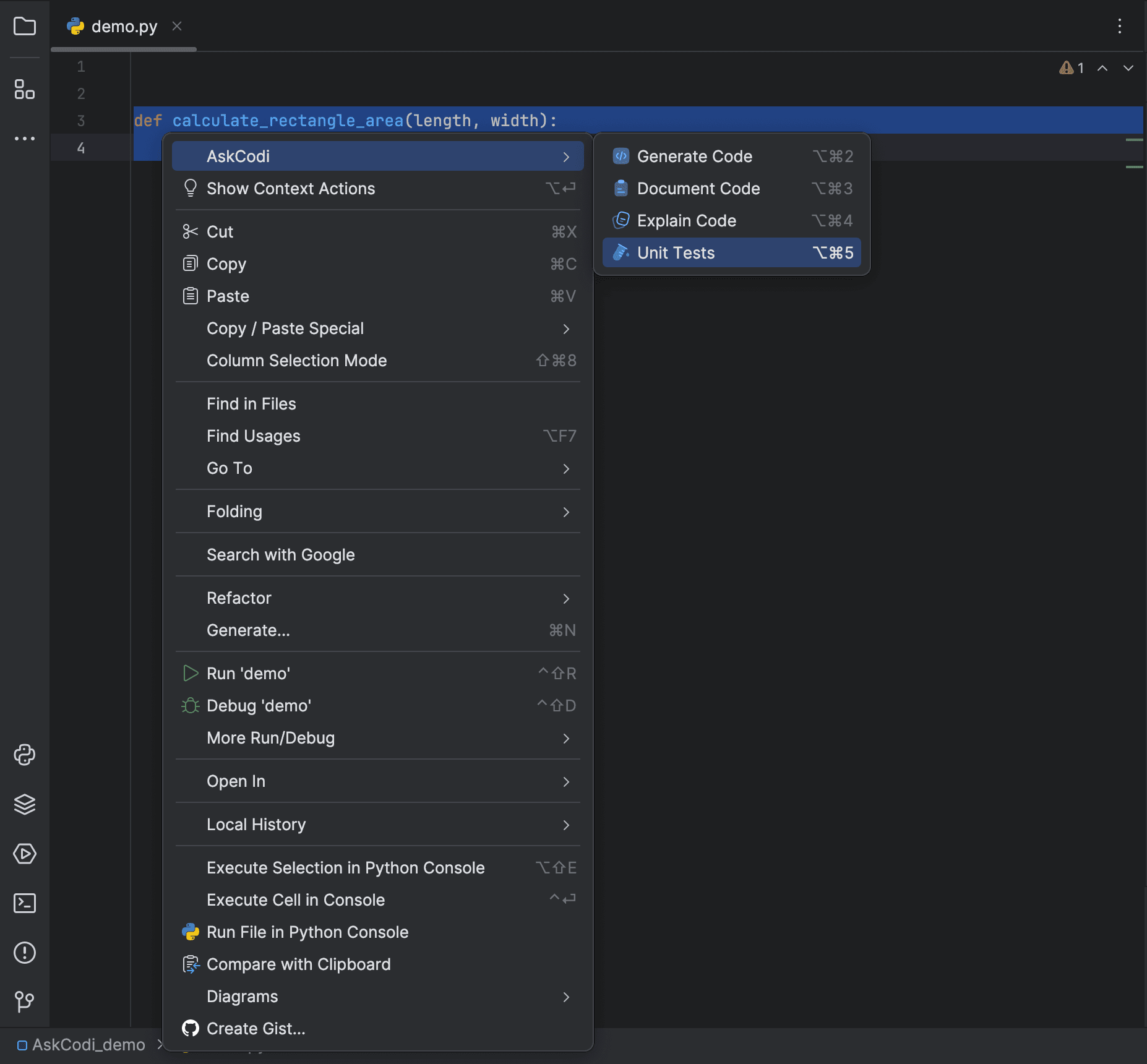
4. Receive Unit Tests
In the chat panel, AskCodi provides the code for unit testing of code as an answer.
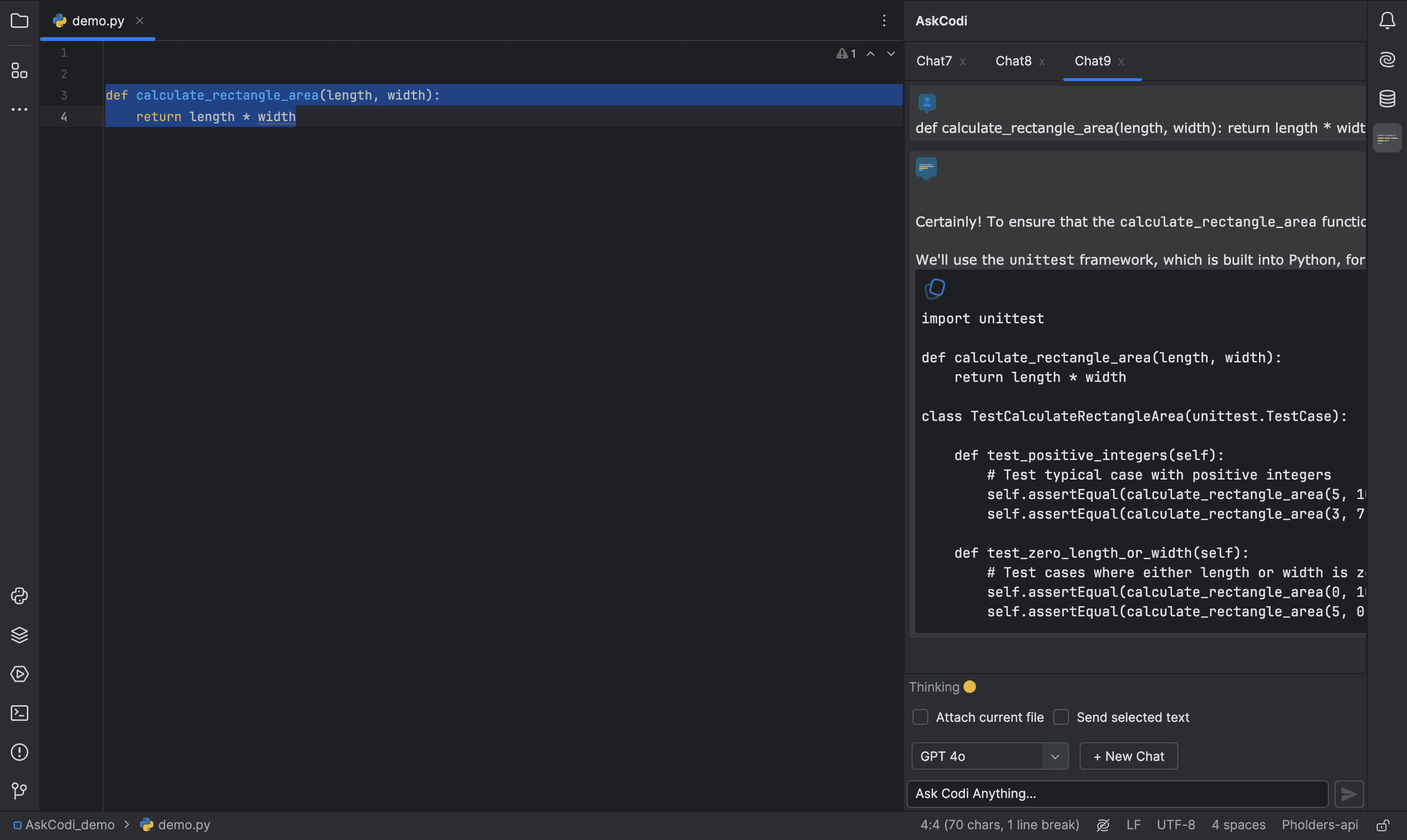
5. Implement Unit Tests
Simply copy the generated code from the chat panel and paste it into your editor.